FAQ
2. How is a VPS different from a dedicated server?
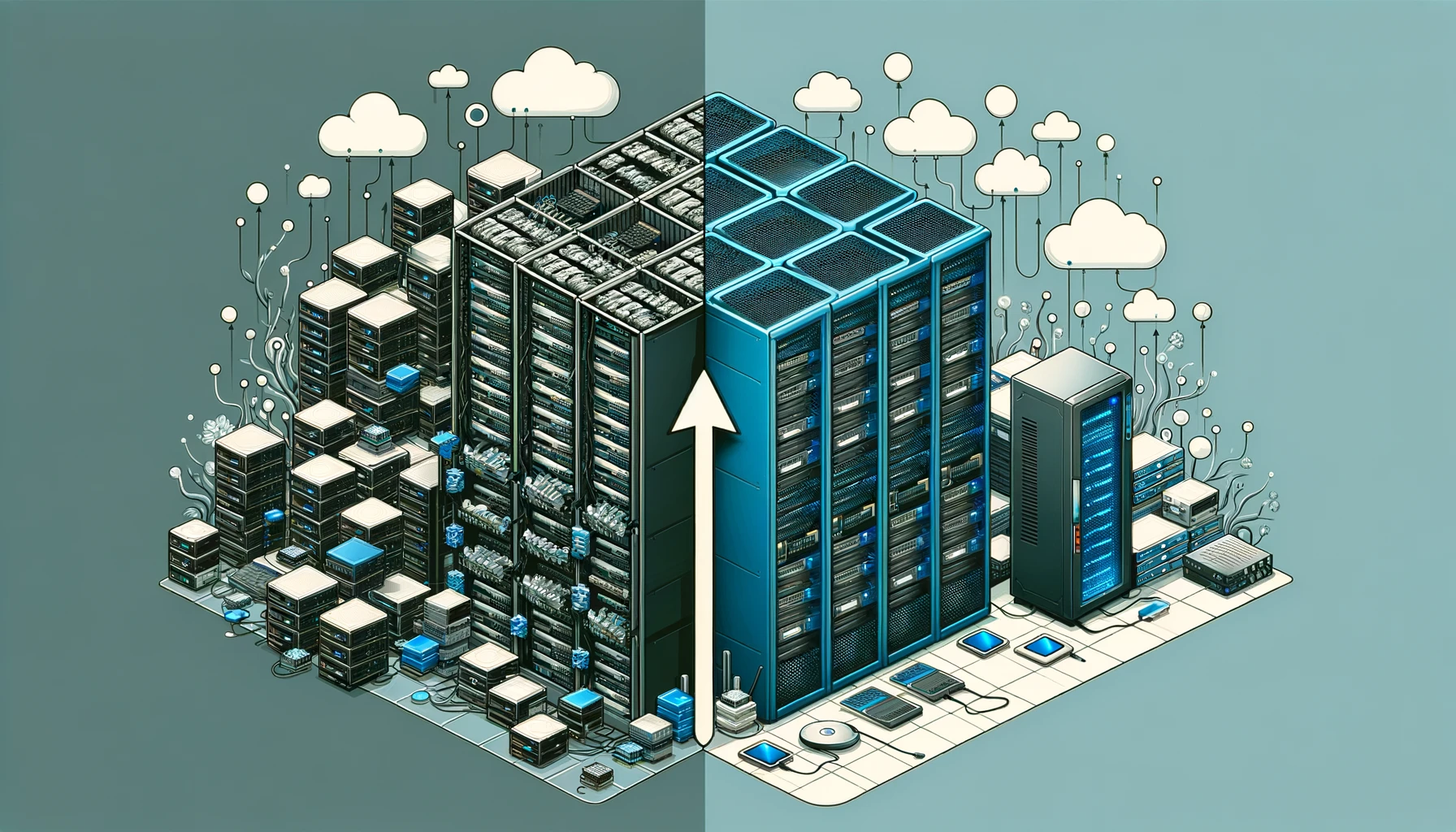
When choosing a hosting service for a website, VPS (Virtual Private Server) and shared hosting are two common options. Each hosting solution has its own characteristics and applicable scenarios. Below, we will explore the main differences between them, including differences in technical architecture, performance, security, cost, and management flexibility.
Shared hosting deploys multiple users' websites on the same server, where all users share hardware resources such as CPU, memory, storage space, and bandwidth. The main advantage of this configuration is its low cost, which is suitable for startup websites or websites with small traffic volumes. However, the downside of shared hosting is the shared resources; when one website experiences a surge in traffic, it can affect the performance of other websites on the same server.
In contrast to shared hosting, a VPS provides a more independent operating environment. Although physically still on the same server, each VPS has independently allocated resources, including a fixed number of CPU cores, memory, and storage space, which is like the server being divided on the hardware level. Operations on a VPS do not affect other virtual servers on the same physical server, providing better performance stability and predictability.
Since VPS users have a fixed allocation of resources, VPS generally offers better performance and higher processing speeds compared to shared hosting. This is particularly important for websites with high traffic or that run complex applications. VPS users can enjoy their allocated resources without worrying about the negative impact of increased traffic on other websites.
Due to the nature of resource sharing in shared hosting, when multiple websites reach peak traffic at the same time, it can affect the speed of all users' websites, leading to delayed page loading or even service interruptions. This uncertainty makes shared hosting unsuitable for businesses or applications with high performance demands.
In terms of security, a VPS, due to its isolated environment, offers higher security than shared hosting. Each VPS runs independently with its own operating system and software environment, reducing the risk of being affected by potential security threats from other websites. Additionally, VPS users can implement their own security measures, such as custom firewall rules and security checks, without restrictions from other users.
In contrast, with shared hosting, since all users operate under the same operating system, if one website is attacked, other sites may also be implicated. Moreover, user configurations and security updates on shared hosting are often limited by the service provider, which can increase the risk of security vulnerabilities.
In terms of cost, shared hosting is undoubtedly the more economical choice, especially for individual developers or small businesses with limited budgets. However, as the website grows and demands increase, a VPS offers more scalability and flexibility, allowing users to upgrade or adjust resources as needed, which is difficult to achieve with shared hosting.
Additionally, VPS usually offers more management flexibility; users can have root access, install applications, run scripts, or make system configurations on their own. This is a significant advantage for applications or services that require a high degree of customization.
In summary, VPS and shared hosting each have their pros and cons. Choosing the appropriate hosting solution should be based on specific business needs, budget, and requirements for performance, security, and management flexibility. For users who need high performance, security, and customizability, VPS is a more suitable choice; for startup websites or personal blogs with less traffic, shared hosting offers a cost-effective solution.
Differences in Technical Architecture
Shared hosting deploys multiple users' websites on the same server, where all users share hardware resources such as CPU, memory, storage space, and bandwidth. The main advantage of this configuration is its low cost, which is suitable for startup websites or websites with small traffic volumes. However, the downside of shared hosting is the shared resources; when one website experiences a surge in traffic, it can affect the performance of other websites on the same server.In contrast to shared hosting, a VPS provides a more independent operating environment. Although physically still on the same server, each VPS has independently allocated resources, including a fixed number of CPU cores, memory, and storage space, which is like the server being divided on the hardware level. Operations on a VPS do not affect other virtual servers on the same physical server, providing better performance stability and predictability.
Comparison of Performance
Since VPS users have a fixed allocation of resources, VPS generally offers better performance and higher processing speeds compared to shared hosting. This is particularly important for websites with high traffic or that run complex applications. VPS users can enjoy their allocated resources without worrying about the negative impact of increased traffic on other websites.Due to the nature of resource sharing in shared hosting, when multiple websites reach peak traffic at the same time, it can affect the speed of all users' websites, leading to delayed page loading or even service interruptions. This uncertainty makes shared hosting unsuitable for businesses or applications with high performance demands.
Security Comparison
In terms of security, a VPS, due to its isolated environment, offers higher security than shared hosting. Each VPS runs independently with its own operating system and software environment, reducing the risk of being affected by potential security threats from other websites. Additionally, VPS users can implement their own security measures, such as custom firewall rules and security checks, without restrictions from other users.In contrast, with shared hosting, since all users operate under the same operating system, if one website is attacked, other sites may also be implicated. Moreover, user configurations and security updates on shared hosting are often limited by the service provider, which can increase the risk of security vulnerabilities.
Cost & Management Flexibility
In terms of cost, shared hosting is undoubtedly the more economical choice, especially for individual developers or small businesses with limited budgets. However, as the website grows and demands increase, a VPS offers more scalability and flexibility, allowing users to upgrade or adjust resources as needed, which is difficult to achieve with shared hosting.Additionally, VPS usually offers more management flexibility; users can have root access, install applications, run scripts, or make system configurations on their own. This is a significant advantage for applications or services that require a high degree of customization.
Conclusion
In summary, VPS and shared hosting each have their pros and cons. Choosing the appropriate hosting solution should be based on specific business needs, budget, and requirements for performance, security, and management flexibility. For users who need high performance, security, and customizability, VPS is a more suitable choice; for startup websites or personal blogs with less traffic, shared hosting offers a cost-effective solution.FAQ Classification
Related FAQ
- 1. What is a VPS?
- 3. What to think about when choosing a VPS
- 4. Choose the Right VPS Configuration
- 5. Should I use Linux or Windows for my VPS?
- 6. Setting & Managing
- 7. How can I install apps or software on my VPS?
- 8. How to monitor VPS performance?
- 9. Security & privacy
- 10. What security configurations and tools do I need?
- 11. VPS Performance & Optimization
