FAQ
13. How to Handle High-traffic Peaks on VPS?
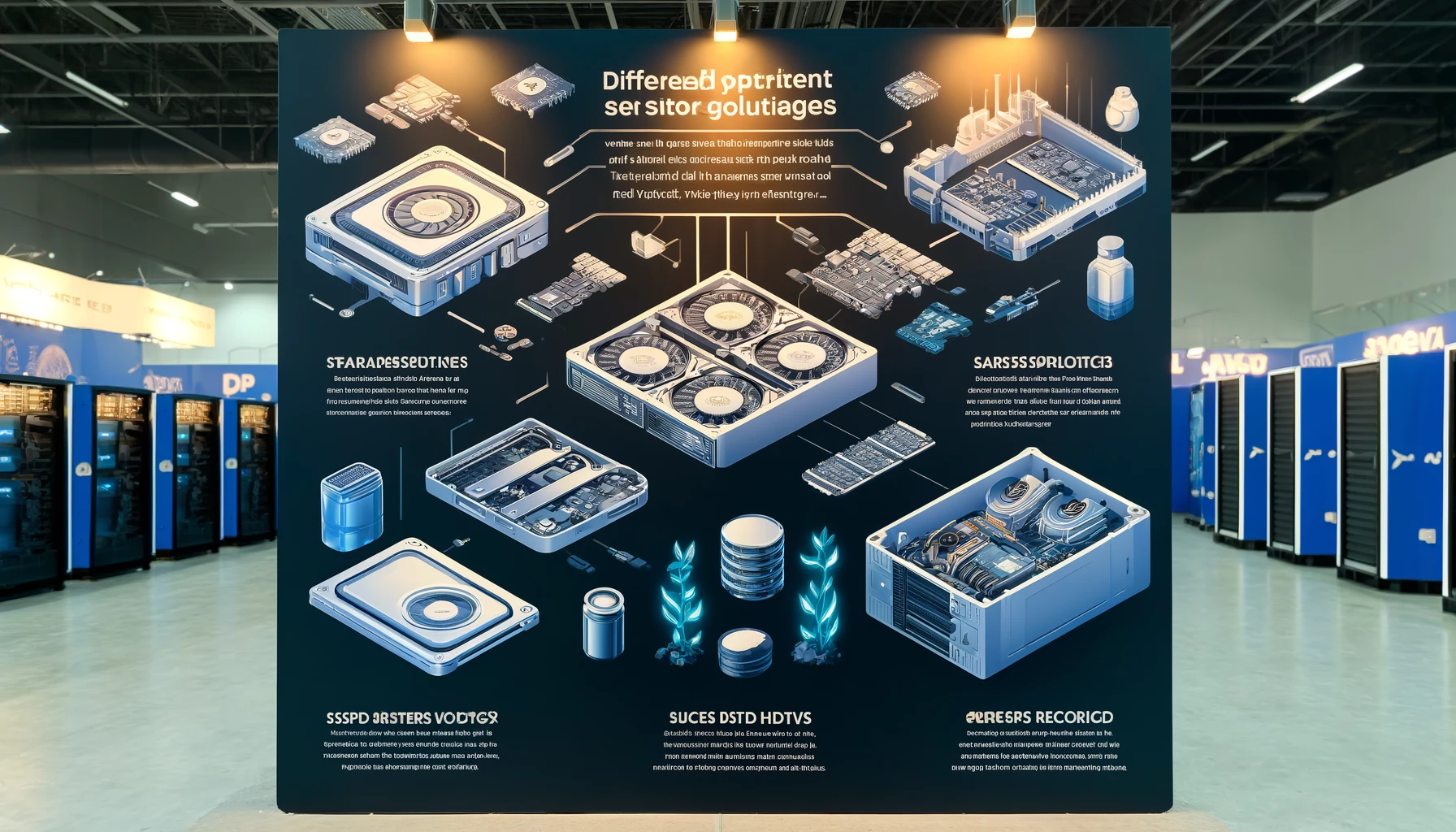
Managing a VPS during peak traffic periods is a common challenge, especially when the VPS hosts high-traffic websites or applications. Appropriate management and technical strategies can effectively enhance the performance of the VPS, ensuring stable and fast service during high traffic periods. Here are some practical methods to enhance VPS performance, especially during traffic spikes.
Targeted optimization and configuration of a VPS can significantly enhance its performance during peak traffic periods. By combining the above techniques and strategies, you can ensure that your VPS is capable of handling sudden traffic spikes while maintaining stability and efficiency. This not only enhances the user experience but also ensures business continuity and technical reliability.
Resource Upgrades & Optimization
- Increase Resources: Based on the growth in traffic, proactively increase CPU, RAM, or storage space. Most VPS providers support flexible upgrades that can quickly expand resources as needed.
- Resource Monitoring & Allocation: Use tools such as Nagios or Zabbix to monitor resource usage, ensuring that critical applications have sufficient resources, and adjust resource allocation as needed.
Content Delivery Network (CDN)
- Use a CDN: CDNs distribute static content of a website (such as images, videos, and JavaScript files) across multiple global nodes. When users access the site, they load content from the nearest node, which significantly reduces the server load and speeds up response time.
- Configure Appropriate Caching Rules: Set caching rules wisely to ensure frequently accessed data is stored, reducing the number of requests to the backend servers.
Database Optimization
- Database Index Optimization: Ensure database tables use effective indexes to improve query efficiency.
- Query Performance Analysis: Regularly check and optimize time-consuming queries, using tools like MySQL’s EXPLAIN or PostgreSQL’s ANALYZE to analyze query plans.
- Split Database Services: During peak periods, distribute read and write operations to different database servers to balance the load and improve response times.
Application Performance Optimization
- Code Review &Optimization: Regularly review and optimize backend code to eliminate performance bottlenecks.
- Asynchronous Processing: For time-consuming tasks, such as sending emails or processing large data sets, use asynchronous processing to avoid blocking the main application flow.
Load Balancing
- Implement Load Balancing: Use a load balancer to distribute incoming traffic across multiple servers or instances, avoiding overloading a single server and increasing application availability.
- Auto-scaling: Set up an auto-scaling mechanism to automatically increase or decrease server instances based on traffic load, ensuring performance and cost-effectiveness.
Network Optimization
- Optimize TCP Parameters: Adjust TCP settings, such as increasing the Maximum Transmission Unit (MTU) or adjusting window sizes, to improve data transmission efficiency.
- Optimize SSL/TLS Settings: Choose suitable encryption algorithms and protocols to reduce the computational resources needed for encryption and decryption.
Conclusion
Targeted optimization and configuration of a VPS can significantly enhance its performance during peak traffic periods. By combining the above techniques and strategies, you can ensure that your VPS is capable of handling sudden traffic spikes while maintaining stability and efficiency. This not only enhances the user experience but also ensures business continuity and technical reliability.FAQ Classification
Related FAQ
- 1. What is a VPS?
- 2. How is a VPS different from a dedicated server?
- 3. What to think about when choosing a VPS
- 4. Choose the Right VPS Configuration
- 5. Should I use Linux or Windows for my VPS?
- 6. Setting & Managing
- 7. How can I install apps or software on my VPS?
- 8. How to monitor VPS performance?
- 9. Security & privacy
- 10. What security configurations and tools do I need?
